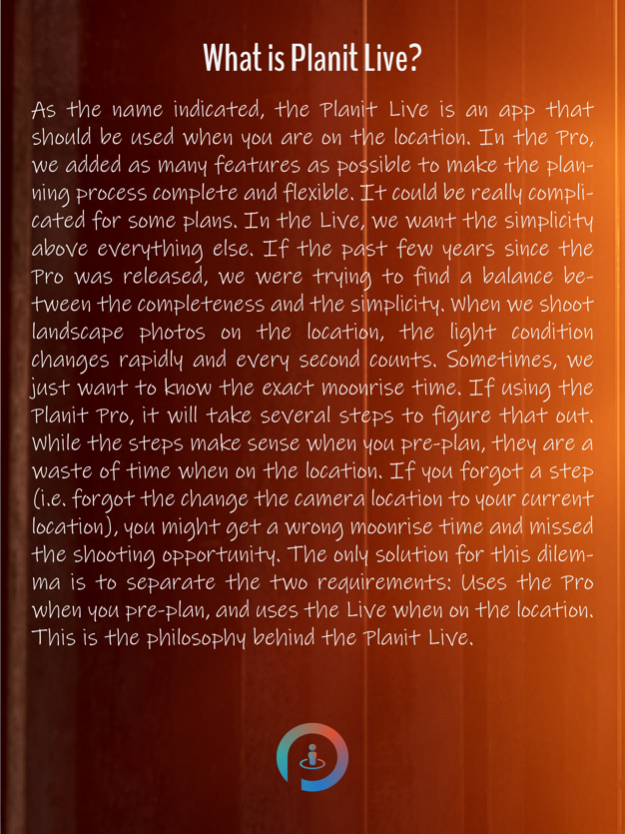Planit Live: Travel Companion 1.2.0
Free Version
Publisher Description
Everyone wants to take great photos. However, many photos look "flat". The main reason for the flatness is because there is no light. Photography is an art of using light. Landscape photography is an art of using nature light. That's why great landscape photographers chase the light to the extreme. They captured the perfect moment when nature light from the Sun, the Moon or the Milky Way and Stars are at the best angle or at the most perfect position. Our another app, Planit Pro, provided a powerful tool for pre-planning these perfect moment. However, when you are on the location, the purpose of using the app is different. That's why we decide to introduce the Planit Live, to provide the best experience for photographers when on the location.
This app is not only for professional photographers. Anyone who has a camera, even a cell phone camera, can benefit from this app. As a matter of fact, even you don’t take photo but just want to witness the beautiful scene because of the ideal nature light, you can use the app too. To make the app simple to use when on the location, we only defined a single user case: You need some information, so you take out the phone, open the Planit Live, get the the information right away and close the phone. The whole process will only last for a few seconds. In most cases, you don't even need to click anything in order to get the information they are looking for. We also provided a reminder feature. You can setup the reminders before heading out. The app will remind you when the time is due so that you don't miss these important moments. If you wear an Apple watch that paired with the phone, you will see the reminder on the watch too.
What information does the Planit Live provide?
Daytime Photography: time for sunset, sunrise, moonset and moonrise, golden hours, blue hours
Night Photography: dark night starting and ending time, milky way center positions on the sky and their time, Bortle scale for the location
3D Compass: the directions to the Sun, the Moon, and the Milky Way Center at any time of the day
Reminders: event reminder, time reminder, and interval reminder
Of course, this is just the beginning. If you were a Planit Pro user, you should remember how many features we added to the Pro version in the past few years. It would be like that for the Live version. We will add many features that would be needed for photographers when on the location, such as AR, location tracking, and weather-related features. To express our gratitude for users who supported us in the past few years, we will keep the Live version for free for the moment. Please download it, use it and provide feedback. Let's together build the most useful app for you.
Apr 10, 2020
Version 1.2.0
Added the AR feature. And this great feature is free for all users. Raising up the phone or tap the camera button on the compass page to enable it. We are still actively working on this feature so please feel free to send us suggestions and feedbacks. iOS 11 and above is required for this feature.
About Planit Live: Travel Companion
Planit Live: Travel Companion is a free app for iOS published in the Reference Tools list of apps, part of Education.
The company that develops Planit Live: Travel Companion is JIDE Software, Inc.. The latest version released by its developer is 1.2.0.
To install Planit Live: Travel Companion on your iOS device, just click the green Continue To App button above to start the installation process. The app is listed on our website since 2020-04-10 and was downloaded 2 times. We have already checked if the download link is safe, however for your own protection we recommend that you scan the downloaded app with your antivirus. Your antivirus may detect the Planit Live: Travel Companion as malware if the download link is broken.
How to install Planit Live: Travel Companion on your iOS device:
- Click on the Continue To App button on our website. This will redirect you to the App Store.
- Once the Planit Live: Travel Companion is shown in the iTunes listing of your iOS device, you can start its download and installation. Tap on the GET button to the right of the app to start downloading it.
- If you are not logged-in the iOS appstore app, you'll be prompted for your your Apple ID and/or password.
- After Planit Live: Travel Companion is downloaded, you'll see an INSTALL button to the right. Tap on it to start the actual installation of the iOS app.
- Once installation is finished you can tap on the OPEN button to start it. Its icon will also be added to your device home screen.